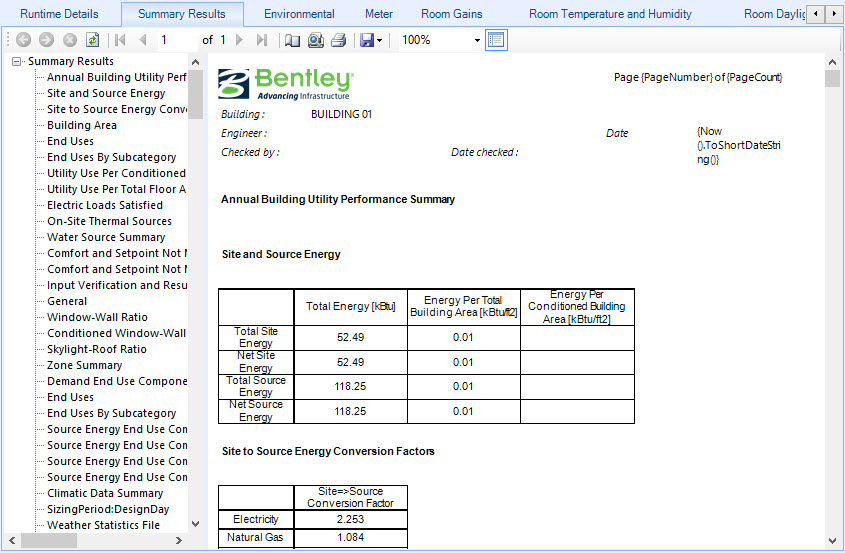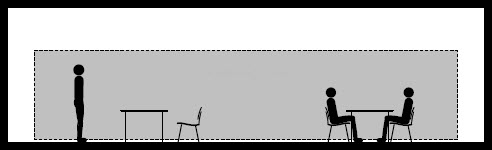| Zone Cooling Summary Monthly
|
Zone/Sys Sensible Cooling Energy
(SumOrAverage)
Zone/Sys Sensible Cooling Rate (Maximum)
Outdoor Dry Bulb (ValueWhenMaxMin)
Outdoor Wet Bulb (ValueWhenMaxMin)
Zone Total Internal Latent Gain
(SumOrAverage)
Zone Total Internal Latent Gain (Maximum)
Outdoor Dry Bulb (ValueWhenMaxMin)
Outdoor Wet Bulb (ValueWhenMaxMin)
|
Electric Components Of Peak Demand
Monthly
|
Electricity:Facility (Maximum)
InteriorLights:Electricity
(ValueWhenMaxMin)
InteriorEquipment:Electricity
(ValueWhenMaxMin)
ExteriorLights:Electricity
(ValueWhenMaxMin)
ExteriorEquipment:Electricity
(ValueWhenMaxMin)
Fans:Electricity (ValueWhenMaxMin)
Pumps:Electricity (ValueWhenMaxMin)
Heating:Electricity (ValueWhenMaxMin)
Cooling:Electricity (ValueWhenMaxMin)
HeatRejection:Electricity
(ValueWhenMaxMin)
|
Outdoor Conditions Maximum Dry Bulb
Monthly
|
Outdoor Dry Bulb (Maximum)
Outdoor Wet Bulb (ValueWhenMaxMin)
Outdoor Dew Point (ValueWhenMaxMin)
Wind Speed (ValueWhenMaxMin)
Sky Temperature (ValueWhenMaxMin)
Diffuse Solar (ValueWhenMaxMin)
Direct Solar (ValueWhenMaxMin)
|
| Zone Heating Summary Monthly
|
Zone/Sys Sensible Heating Energy
(SumOrAverage)
Zone/Sys Sensible Heating Rate (Maximum)
Outdoor Dry Bulb (ValueWhenMaxMin)
|
Peak Energy End Use Natural Gas
Monthly
|
InteriorEquipment:Gas (Maximum)
ExteriorEquipment:Gas (Maximum)
Heating:Gas (Maximum)
Cooling:Gas (Maximum)
WaterSystems:Gas (Maximum)
Cogeneration:Gas (Maximum)
|
Outdoor Conditions Minimum Dry Bulb
Monthly
|
Outdoor Wet Bulb (ValueWhenMaxMin)
Outdoor Dew Point (ValueWhenMaxMin)
Wind Speed (ValueWhenMaxMin)
Sky Temperature (ValueWhenMaxMin)
Diffuse Solar (ValueWhenMaxMin)
Direct Solar (ValueWhenMaxMin)
|
| Zone Electric Summary Monthly
|
Zone Lights Electric Consumption
(SumOrAverage)
Zone Lights Electric Consumption (Maximum)
Zone Electric Equipment Electric
Consumption (SumOrAverage)
Zone Electric Equipment Electric
Consumption (Maximum)
|
Peak Energy End Use Diesel Monthly
|
ExteriorEquipment:Diesel (Maximum)
Cooling:Diesel (Maximum)
Heating:Diesel (Maximum)
WaterSystems:Diesel (Maximum)
Cogeneration:Diesel (Maximum)
|
Outdoor Conditions Maximum Wet Bulb
Monthly
|
Outdoor Wet Bulb (Maximum)
Outdoor Dry Bulb (ValueWhenMaxMin)
Outdoor Dew Point (ValueWhenMaxMin)
Wind Speed (ValueWhenMaxMin)
Sky Temperature (ValueWhenMaxMin)
Diffuse Solar (ValueWhenMaxMin)
Direct Solar (ValueWhenMaxMin)
|
| Space Gains Monthly
|
Zone People Total Heat Gain (SumOrAverage)
Zone Lights Total Heat Gain
(SumOrAverage)
Zone Electric Equipment Total Heat Gain
(SumOrAverage)
Zone Gas Equipment Total Heat Gain
(SumOrAverage)
Zone Hot Water Equipment Total Heat Gain
(SumOrAverage)
Zone Steam Equipment Total Heat Gain
(SumOrAverage)
Zone Other Equipment Total Heat Gain
(SumOrAverage)
Zone Infiltration Sensible Heat Gain
(SumOrAverage)
Zone Infiltration Sensible Heat Loss
(SumOrAverage)
|
Peak Energy End Use Fuel Oil Monthly
|
ExteriorEquipment:FuelOil#1 (Maximum)
Cooling:FuelOil#1 (Maximum)
Heating:FuelOil#1 (Maximum)
WaterSystems:FuelOil#1 (Maximum)
Cogeneration:FuelOil#1 (Maximum)
ExteriorEquipment:FuelOil#2 (Maximum)
Cooling:FuelOil#2 (Maximum)
Heating:FuelOil#2 (Maximum)
WaterSystems:FuelOil#2 (Maximum)
Cogeneration:FuelOil#2 (Maximum)
|
Outdoor Conditions Maximum Dew Point
Monthly
|
Outdoor Dew Point (Maximum)
Outdoor Dry Bulb (ValueWhenMaxMin)
Outdoor Wet Bulb (ValueWhenMaxMin)
Wind Speed (ValueWhenMaxMin)
Sky Temperature (ValueWhenMaxMin)
Diffuse Solar (ValueWhenMaxMin)
Direct Solar (ValueWhenMaxMin)
|
| Peak Space Gains Monthly
|
Zone People Total Heat Gain (Maximum)
Zone Lights Total Heat Gain (Maximum)
Zone Electric Equipment Total Heat Gain
(Maximum)
Zone Gas Equipment Total Heat Gain
(Maximum)
Zone Hot Water Equipment Total Heat Gain
(Maximum)
Zone Steam Equipment Total Heat Gain
(Maximum)
Zone Other Equipment Total Heat Gain
(Maximum)
Zone Infiltration Sensible Heat Gain
(Maximum)
Zone Infiltration Sensible Heat Loss
(Maximum)
|
Peak Energy End Use Coal Monthly
|
ExteriorEquipment:Coal (Maximum)
Heating:Coal (Maximum)
WaterSystems:Coal (Maximum)
|
Outdoor Ground Conditions Monthly
|
Ground Temperature (SumOrAverage)
Surface Ground Temperature (SumOrAverage)
Deep Ground Temperature (SumOrAverage)
Water Mains Temperature (SumOrAverage)
Ground Reflected Solar (SumOrAverage)
Snow On Ground (SumOrAverage)
|
| Space Gain Components At Cooling Peak
Monthly
|
Zone/Sys Sensible Cooling Rate (Maximum)
Zone People Total Heat Gain
(ValueWhenMaxMin)
Zone Lights Total Heat Gain
(ValueWhenMaxMin)
Zone Electric Equipment Total Heat Gain
(ValueWhenMaxMin)
Zone Gas Equipment Total Heat Gain
(ValueWhenMaxMin)
Zone Hot Water Equipment Total Heat Gain
(ValueWhenMaxMin)
Zone Steam Equipment Total Heat Gain
(ValueWhenMaxMin)
Zone Other Equipment Total Heat Gain
(ValueWhenMaxMin)
Zone Infiltration Sensible Heat Gain
(ValueWhenMaxMin)
Zone Infiltration Sensible Heat Loss
(ValueWhenMaxMin)
|
Peak Energy End Use Propane Monthly
|
ExteriorEquipment:Propane (Maximum)
Cooling:Propane (Maximum)
Heating:Propane (Maximum)
WaterSystems:Propane (Maximum)
Cogeneration:Propane (Maximum)
|
Window AC Report Monthly
|
Window AC Total Zone Cooling Energy
(SumOrAverage)
Window AC Electric Consumption
(SumOrAverage)
Window AC Total Zone Cooling Energy
(HoursNonZero)
Window AC Sensible Zone Cooling Energy
(SumOrAverage)
Window AC Latent Zone Cooling Energy
(SumOrAverage)
Window AC Total Zone Cooling Rate
(Maximum)
Window AC Sensible Zone Cooling Rate
(ValueWhenMaxMin)
Window AC Latent Zone Cooling Rate
(ValueWhenMaxMin)
Window AC Electric Power
(ValueWhenMaxMin)
|
| Energy Consumption Electricity Natural
Gas Monthly
|
Electricity:Facility (SumOrAverage)
Electricity:Facility (Maximum)
Gas:Facility (SumOrAverage)
Gas:Facility (Maximum)
|
Peak Energy End Use Gasoline Monthly
|
ExteriorEquipment:Gasoline (Maximum)
Cooling:Gasoline (Maximum)
Heating:Gasoline (Maximum)
WaterSystems:Gasoline (Maximum)
Cogeneration:Gasoline (Maximum)
|
Water Heater Report Monthly
|
Water Heater Total Demand Energy
(SumOrAverage)
Water Heater Use Energy (SumOrAverage)
Water Heater Burner Heating Energy
(SumOrAverage)
Water Heater Gas Consumption
(SumOrAverage)
Water Heater Total Demand Energy
(HoursNonZero)
Water Heater Loss Demand Energy
(SumOrAverage)
Water Heater Loss Energy (SumOrAverage)
Water Heater Tank Temperature
(SumOrAverage)
Water Heater Heat Recovery Supply Energy
(SumOrAverage)
Water Heater Source Energy (SumOrAverage)
|
| Energy Consumption Electricity
Generated Propane Monthly
|
ElectricityProduced:Facility
(SumOrAverage)
ElectricityProduced:Facility (Maximum)
Propane:Facility (SumOrAverage)
Propane:Facility (Maximum)
|
Setpoints Not Met With Temperatures
Monthly
|
Time Heating Setpoint Not Met
(HoursNonZero)
Zone Mean Air Temperature
(SumOrAverageDuringHoursShown)
Time Heating Setpoint Not Met While
Occupied (HoursNonZero)
Zone Mean Air Temperature
(SumOrAverageDuringHoursShown)
Time Cooling Setpoint Not Met
(HoursNonZero)
Zone Mean Air Temperature
(SumOrAverageDuringHoursShown)
Time Cooling Setpoint Not Met While
Occupied (HoursNonZero)
Zone Mean Air Temperature
(SumOrAverageDuringHoursShown)
|
Generator Report Monthly
|
Generator Electric Energy Produced
(SumOrAverage)
Generator Diesel Consumption
(SumOrAverage)
Generator Gas Consumption (SumOrAverage)
Generator Electric Energy Produced
(HoursNonZero)
Generator Total Heat Recovery
(SumOrAverage)
Generator Jacket Heat Recovery
(SumOrAverage)
Generator Lube Heat Recovery
(SumOrAverage)
Generator Exhaust Heat Recovery
(SumOrAverage)
Generator Exhaust Stack Temp
(SumOrAverage)
|
| Energy Consumption Diesel Fuel Oil
Monthly
|
Diesel:Facility (SumOrAverage)
Diesel:Facility (Maximum)
FuelOil#1:Facility (SumOrAverage)
FuelOil#1:Facility (Maximum)
FuelOil#2:Facility (SumOrAverage)
FuelOil#2:Facility (Maximum)
|
Comfort Report Simple 55 Monthly
|
Time Not Comfortable Summer Clothes
(HoursNonZero)
Zone Mean Air Temperature
(SumOrAverageDuringHoursShown)
Time Not Comfortable Winter Clothes
(HoursNonZero)
Zone Mean Air Temperature
(SumOrAverageDuringHoursShown)
Time Not Comfortable Summer Or Winter
Clothes (HoursNonZero)
Zone Mean Air Temperature
(SumOrAverageDuringHoursShown)
|
Daylighting Report Monthly
|
Exterior Beam Normal Illuminance
(HoursNonZero)
Ltg Power Multiplier from Daylighting
(SumOrAverageDuringHoursShown)
Ltg Power Multiplier from Daylighting
(MinimumDuringHoursShown)
Daylight Illum at Ref Point 1
(SumOrAverageDuringHoursShown)
Glare Index at Ref Point 1
(SumOrAverageDuringHoursShown)
Daylight Illum at Ref Point 2
(SumOrAverageDuringHoursShown)
Glare Index at Ref Point 2
(SumOrAverageDuringHoursShown)
Time Exceeding Glare Index Setpoint at Ref
Point 1
Time Exceeding Glare Index Setpoint at
Ref Point 2
Time Exceeding Daylight Illuminance
Setpoint at Ref Point 1
Time Exceeding Daylight Illuminance
Setpoint at Ref Point 2
|
| Energy Consumption District Heating
& Cooling Monthly
|
DistrictCooling:Facility (SumOrAverage)
DistrictCooling:Facility (Maximum)
DistrictHeating:Facility (SumOrAverage)
DistrictHeating:Facility (Maximum)
|
Unglazed Transpired Solar Collector
Summary Monthly
|
UTSC Overall Efficiency (HoursNonZero)
UTSC Overall Efficiency
(SumOrAverageDuringHoursShown)
UTSC Average Suction Face Velocity
(SumOrAverageDuringHoursShown)
UTSC Sensible Heating Rate
(SumOrAverageDuringHoursShown)
|
Coil Report Monthly
|
Total Water Heating Coil Energy
(SumOrAverage)
Total Water Heating Coil Rate (Maximum)
Total Water Cooling Coil Energy
(SumOrAverage)
Sensible Water Cooling Coil Energy
(SumOrAverage)
Total Water Cooling Coil Rate (Maximum)
Sensible Water Cooling Coil Rate
(ValueWhenMaxMin)
Cooling Coil Area Wet Fraction
(SumOrAverage)
|
| Energy Consumption Coal Gasoline
Monthly
|
COAL:Facility (SumOrAverage)
COAL:Facility (Maximum)
GASOLINE:Facility (SumOrAverage)
GASOLINE:Facility (Maximum)
|
Occupant Comfort Data Summary Monthly
|
Zone People Number Of Occupants
(HoursNonZero)
Zone/Sys Air Temperature
(SumOrAverageDuringHoursShown)
Zone Air Relative Humidity
(SumOrAverageDuringHoursShown)
FangerPMV (SumOrAverageDuringHoursShown)
FangerPPD (SumOrAverageDuringHoursShown)
|
Plant Loop Demand Report Monthly
|
Plant Loop Cooling Demand (SumOrAverage)
Plant Loop Cooling Demand (Maximum)
Plant Loop Heating Demand (SumOrAverage)
Plant Loop Heating Demand (Maximum)
|
| End Use Energy Consumption Electricity
Monthly
|
InteriorLights:Electricity (SumOrAverage)
ExteriorLights:Electricity (SumOrAverage)
InteriorEquipment:Electricity
(SumOrAverage)
ExteriorEquipment:Electricity
(SumOrAverage)
Fans:Electricity (SumOrAverage)
Pumps:Electricity (SumOrAverage)
Heating:Electricity (SumOrAverage)
Cooling:Electricity (SumOrAverage)
HeatRejection:Electricity (SumOrAverage)
Humidifier:Electricity (SumOrAverage)
HeatRecovery:Electricity (SumOrAverage)
WaterSystems:Electricity (SumOrAverage)
Cogeneration:Electricity (SumOrAverage)
|
Chiller Report Monthly
|
Chiller Electric Consumption
(SumOrAverage)
Chiller Electric Power (Maximum)
Chiller Electric Consumption
(HoursNonZero)
Chiller Evap Heat Trans (SumOrAverage)
Chiller Cond Heat Trans (SumOrAverage)
Chiller COP (SumOrAverage)
Chiller COP (Maximum)
|
Fan Report Monthly
|
Fan Electric Consumption (SumOrAverage)
Fan Delta Temp (SumOrAverage)
Fan Electric Power (Maximum)
Fan Delta Temp (ValueWhenMaxMin)
|
| End Use Energy Consumption Natural Gas
Monthly
|
InteriorEquipment:Gas (SumOrAverage)
ExteriorEquipment:Gas (SumOrAverage)
Heating:Gas (SumOrAverage)
Cooling:Gas (SumOrAverage)
WaterSystems:Gas (SumOrAverage)
Cogeneration:Gas (SumOrAverage)
|
Tower Report Monthly
|
Tower Fan Electric Consumption
(SumOrAverage)
Tower Fan Electric Consumption
(HoursNonZero)
Tower Fan Electric Power (Maximum)
Tower Heat Transfer (Maximum)
Tower Water Inlet Temp (SumOrAverage)
Tower Water Outlet Temp (SumOrAverage)
Tower Water Mass Flow Rate (SumOrAverage)
|
Pump Report Monthly
|
Pump Electric Consumption (SumOrAverage)
Pump Heat To Fluid Energy (SumOrAverage)
Pump Electric Power (Maximum)
Pump Shaft Power (ValueWhenMaxMin)
Pump Heat To Fluid (ValueWhenMaxMin)
Pump Outlet Temp (ValueWhenMaxMin)
Pump Mass Flow Rate (ValueWhenMaxMin)
|
| End Use Energy Consumption Diesel
Monthly
|
ExteriorEquipment:Diesel (SumOrAverage)
Cooling:Diesel (SumOrAverage)
Heating:Diesel (SumOrAverage)
WaterSystems:Diesel (SumOrAverage)
Cogeneration:Diesel (SumOrAverage)
|
Boiler Report Monthly
|
Boiler Heating Output Energy
(SumOrAverage)
Boiler Gas Consumption (SumOrAverage)
Boiler Heating Output Energy
(HoursNonZero)
Boiler Heating Output Rate (Maximum)
Boiler Gas Consumption Rate (Maximum)
Boiler Water Inlet Temp (SumOrAverage)
Boiler Water Outlet Temp (SumOrAverage)
Boiler Water Mass Flow Rate
(SumOrAverage)
Boiler Parasitic Electric Consumption
Rate (SumOrAverage)
|
Cond Loop Demand Report Monthly
|
Cond Loop Cooling Demand (SumOrAverage)
Cond Loop Cooling Demand (Maximum)
Cond Loop Inlet Temp (ValueWhenMaxMin)
Cond Loop Outlet Temp (ValueWhenMaxMin)
Cond Loop Heating Demand (SumOrAverage)
Cond Loop Heating Demand (Maximum)
|
| End Use Energy Consumption Fuel Oil
Monthly
|
ExteriorEquipment:FuelOil#1
(SumOrAverage)
Cooling:FuelOil#1 (SumOrAverage)
Heating:FuelOil#1 (SumOrAverage)
WaterSystems:FuelOil#1 (SumOrAverage)
Cogeneration:FuelOil#1 (SumOrAverage)
ExteriorEquipment:FuelOil#2 (SumOrAverage)
Cooling:FuelOil#2 (SumOrAverage)
Heating:FuelOil#2 (SumOrAverage)
WaterSystems:FuelOil#2 (SumOrAverage)
Cogeneration:FuelOil#2 (SumOrAverage)
|
DX Report Monthly
|
DX Coil Total Cooling Energy
(SumOrAverage)
DX Cooling Coil Electric Consumption
(SumOrAverage)
DX Coil Total Cooling Energy
(HoursNonZero)
DX Coil Sensible Cooling Energy
(SumOrAverage)
DX Coil Latent Cooling Energy
(SumOrAverage)
DX Cooling Coil Crankcase Heater
Consumption (SumOrAverage)
DX Cooling Coil Runtime Fraction (Maximum)
DX Cooling Coil Runtime Fraction (Minimum)
DX Coil Total Cooling Rate (Maximum)
DX Coil Sensible Cooling Rate (Maximum)
DX Coil Latent Cooling Rate (Maximum)
DX Cooling Coil Electric Power (Maximum)
DX Cooling Coil Crankcase Heater Power
(Maximum)
|
Zone Temperature Oscillation Report
Monthly
|
Time Zone Temperature Oscillating
(HoursNonZero)
Zone People Number Of Occupants
(SumOrAverageDuringHoursShown)
|
| End Use Energy Consumption Coal Monthly
|
ExteriorEquipment:Coal (SumOrAverage)
Heating:Coal (SumOrAverage)
WaterSystems:Coal (SumOrAverage)
|
Window Report Monthly
|
Window Transmitted Solar (SumOrAverage)
Window Transmitted Beam Solar
(SumOrAverage)
Window Transmitted Diffuse Solar
(SumOrAverage)
Window Heat Gain (SumOrAverage)
Window Heat Loss (SumOrAverage)
Inside Glass Condensation Flag
(HoursNonZero)
Fraction of Time Shading Device Is On
(HoursNonZero)
Storm Window On/Off Flag (HoursNonZero)
|
Air Loop System Energy And Water Use
Monthly
|
Air Loop Hot Water Consumption
(SumOrAverage)
Air Loop Steam Consumption (SumOrAverage)
Air Loop Chilled Water Consumption
(SumOrAverage)
Air Loop Electric Consumption
(SumOrAverage)
Air Loop Gas Consumption (SumOrAverage)
Air Loop Water Consumption (SumOrAverage)
|
| End Use Energy Consumption Propane
Monthly
|
ExteriorEquipment:Propane (SumOrAverage)
Cooling:Propane (SumOrAverage)
Heating:Propane (SumOrAverage)
WaterSystems:Propane (SumOrAverage)
Cogeneration:Propane (SumOrAverage)
|
Window Energy Report Monthly
|
Window Transmitted Solar Energy
(SumOrAverage)
Window Transmitted Beam Solar Energy
(SumOrAverage)
Window Transmitted Diffuse Solar Energy
(SumOrAverage)
Window Heat Gain Energy (SumOrAverage)
Window Heat Loss Energy (SumOrAverage)
|
Air Loop System Component Loads
Monthly
|
Air Loop Fan Heating Energy
(SumOrAverage)
Air Loop Total Cooling Coil Energy
(SumOrAverage)
Air Loop Total Heating Coil Energy
(SumOrAverage)
Air Loop Total Heat Exchanger Heating
Energy (SumOrAverage)
Air Loop Total Heat Exchanger Cooling
Energy (SumOrAverage)
Air Loop Total Humidifier Heating Energy
(SumOrAverage)
Air Loop Total Evap Cooler Cooling Energy
(SumOrAverage)
Air Loop Total Desiccant Dehumidifier
Cooling Energy (SumOrAverage)
|
| End Use Energy Consumption Gasoline
Monthly
|
ExteriorEquipment:Gasoline (SumOrAverage)
Cooling:Gasoline (SumOrAverage)
Heating:Gasoline (SumOrAverage)
WaterSystems:Gasoline (SumOrAverage)
Cogeneration:Gasoline (SumOrAverage)
|
Window Zone Summary Monthly
|
Zone Window Heat Gain (SumOrAverage)
Zone Window Heat Loss (SumOrAverage)
Zone Transmitted Solar (SumOrAverage)
Zone Beam Solar from Exterior Windows
(SumOrAverage)
Zone Diff Solar from Exterior Windows
(SumOrAverage)
Zone Diff Solar from Interior Windows
(SumOrAverage)
Zone Beam Solar from Interior Windows
(SumOrAverage)
|
Air Loop System Component Energy Use
Monthly
|
Air Loop Fan Electric Consumption
(SumOrAverage)
Air Loop Heating Coil Hot Water
Consumption (SumOrAverage)
Air Loop Cooling Coil Chilled Water
Consumption (SumOrAverage)
Air Loop DX Heating Coil Electric
Consumption (SumOrAverage)
Air Loop DX Cooling Coil Electric
Consumption (SumOrAverage)
Air Loop Heating Coil Electric
Consumption (SumOrAverage)
Air Loop Heating Coil Gas Consumption
(SumOrAverage)
Air Loop Heating Coil Steam Consumption
(SumOrAverage)
Air Loop Humidifier Electric Consumption
(SumOrAverage)
Air Loop Evap Cooler Electric Consumption
(SumOrAverage)
Air Loop Desiccant Dehumidifier Electric
Consumption (SumOrAverage)
|
| Peak Energy End Use Electricity Part 1
Monthly
|
InteriorLights:Electricity (Maximum)
ExteriorLights:Electricity (Maximum)
InteriorEquipment:Electricity (Maximum)
ExteriorEquipment:Electricity (Maximum)
Fans:Electricity (Maximum)
Pumps:Electricity (Maximum)
Heating:Electricity (Maximum)
|
Window Energy Zone Summary Monthly
|
Zone Window Heat Gain Energy
(SumOrAverage)
Zone Window Heat Loss Energy
(SumOrAverage)
Zone Transmitted Solar Energy
(SumOrAverage)
Zone Beam Solar from Exterior Windows
Energy (SumOrAverage)
Zone Diff Solar from Exterior Windows
Energy (SumOrAverage)
Zone Diff Solar from Interior Windows
Energy (SumOrAverage)
Zone Beam Solar from Interior Windows
Energy (SumOrAverage)
|
Mechanical Ventilation
Loads Monthly
|
Zone Mechanical Ventilation No Load Heat
Removal (SumOrAverage)
Zone Mechanical Ventilation Cooling Load
Increase (SumOrAverage)
Zone Mech Ventilation Cooling Load
Increase: OverHeating (SumOrAverage)
Zone Mechanical Ventilation Cooling Load
Decrease (SumOrAverage)
Zone Mechanical Ventilation No Load Heat
Addition (SumOrAverage)
Zone Mechanical Ventilation Heating Load
Increase (SumOrAverage)
Zone Mech Ventilation Heating Load
Increase: OverCooling (SumOrAverage)
Zone Mechanical Ventilation Heating Load
Decrease (SumOrAverage)
Zone Mechanical Ventilation Air Change
Rate (SumOrAverage)
|
| Peak Energy End Use Electricity Part 2
Monthly
|
Cooling:Electricity (Maximum)
HeatRejection:Electricity (Maximum)
Humidifier:Electricity (Maximum)
HeatRecovery:Electricity (Maximum)
WaterSystems:Electricity (Maximum)
Cogeneration:Electricity (Maximum)
|
Average Outdoor Conditions Monthly
|
Outdoor Dry Bulb (SumOrAverage)
Outdoor Wet Bulb (SumOrAverage)
Outdoor Dew Point (SumOrAverage)
Wind Speed (SumOrAverage)
Sky Temperature (SumOrAverage)
Diffuse Solar (SumOrAverage)
Direct Solar (SumOrAverage)
Raining (SumOrAverage)
|